Introducing Microsoft Power BI
Discover the evolution and capabilities of Microsoft Power BI, from its humble beginnings as Excel add-ins to becoming a leading Self-Service Business Intelligence platform. Dive into its core features, user-driven development, and practical insights for harnessing data effectively in your organization.
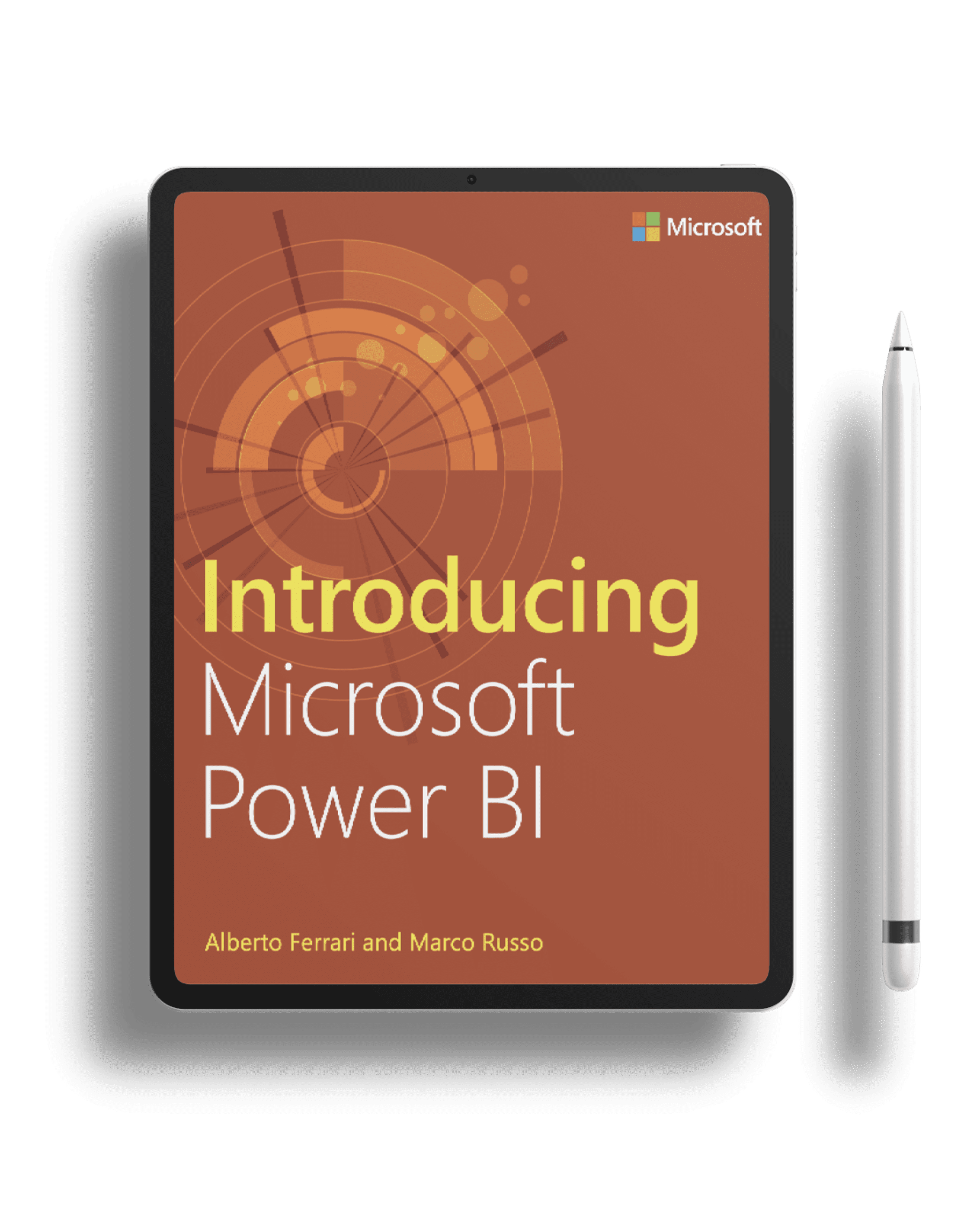
"Microsoft introduced Self-Service Business Intelligence (BI) in 2009 with Power Pivot for Excel 2010"
What's Included in the Guide:
Your Guide to Power BI's Features, Reporting, Collaboration, Data Management, Integration, and Customization
Introduction to Power BI
Basic Features and Navigation
Advanced Reporting & Visualization
Sharing and Collaboration
Data Management and Refresh
Integration and Customization
Key Points/Takeaways:
Delve into Microsoft Power BI from fundamentals to advanced data visualization techniques, mastering setup, navigation, and optimization of Dashboards and Reports. Learn crucial skills in data modeling, custom visualizations, and integrating Power BI into organizational workflows, empowering users across IT and business domains for effective data-driven decision-making and growth.