SharePoint Streamlines Operations for a Leading Training and Compliance Provider
A leading US-based provider of training and compliance solutions improved document management, team collaboration, and task tracking by implementing a SharePoint Online portal, featuring an organized DMS, streamlined task management, and seamless integration with existing business processes.
Industry
Engagement Model
Current Phase
Time Requied
Solution
Technologies
Introduction
A prominent provider of training, safety management, and compliance solutions (Client) sought to improve their document management, collaboration, and task management processes. Their existing system hindered efficiency with disorganized documents, limited collaboration tools, and a lack of efficient task tracking. This case study explores how the implementation of a customized SharePoint Online portal empowered the Client to streamline operations, enhance team collaboration, and achieve improved data-driven decision-making.
Client Needs
The Client sought a solution to:
- Organize Document Assets: Develop a centralized system for organized document storage, efficient tagging, and improved accessibility for authorized users.
- Enhance Team Collaboration: Facilitate seamless collaboration among team members across departments, fostering better communication and knowledge sharing.
- Streamline Task Management: Implement a system for efficient task allocation, tracking, and reporting to improve project management and resource allocation.
- Integrate with Existing Processes: Ensure seamless adoption of the new system by integrating it with their existing business processes and branding guidelines.
Solution
Zelite Solutions, a Microsoft partner with expertise in SharePoint implementations, collaborated with the Client to develop a secure and user-friendly SharePoint Online portal. Key functionalities included:
Document Management System (DMS):
- Document Structure: Created a department-based folder structure with functionalities for users to create, organize, upload, edit, and delete documents.
- Metadata Creation: Implemented metadata fields like document type, author, title, and keywords for efficient search and retrieval of documents.
- Document Sharing: Enabled secure sharing of folders and files with internal and external users based on access permissions.
- Archiving and Notifications: Set up alerts for document creation dates, expiry dates, and document age to ensure timely review and archiving.
Task Management:
- Task Allocation Logic: Developed functionalities for managers and individual users to create and assign tasks, including cross-functional assignments for project collaboration.
- Dashboards and Reports: Created personalized dashboards to track task progress, resource allocation, and overall project status. User-wise task reports and overdue task reports provided valuable insights.
- Email Notifications and Alerts: Set up reminders and alerts for upcoming deadlines and overdue tasks, ensuring timely completion and follow-up.
Integration with Existing Business Processes:
- UI Design: Developed the user interface (UI) based on the Client’s branding guidelines to ensure a familiar and consistent design experience within their existing systems.
- User Groups and Permissions: Configured various permission levels, from read-only to full control, for document access control, protecting sensitive information.
- Forms Creation: Developed custom forms based on the Client’s business needs to facilitate data collection and automate specific processes.
Development and Implementation
Technology Stack:
SharePoint Online (Modern Design), SPFx, CSS/HTML5
Solution Design and Architecture:
- Landing Page: Created a custom landing page aligned with the Client’s branding, featuring on-screen notifications for the latest released documents.
- Departmental Sites: Developed department-specific sites with consistent templates, facilitating a standardized document management structure.
Development Phases:
The project was divided into two sprints, focusing on requirements analysis, design/development, system testing, user acceptance testing (UAT), and production deployment.
Training and Support
Training:
Training sessions were conducted for SharePoint administrators and super users on document-related process automation and workflow setup. Comprehensive user manuals and documentation were provided for smooth user adoption.
Support:
Zelite Solutions offered one month of post-go-live support to address any issues and ensure stable performance in the production environment. This included monitoring the application for 1-2 days post-deployment to identify and fix any performance issues.
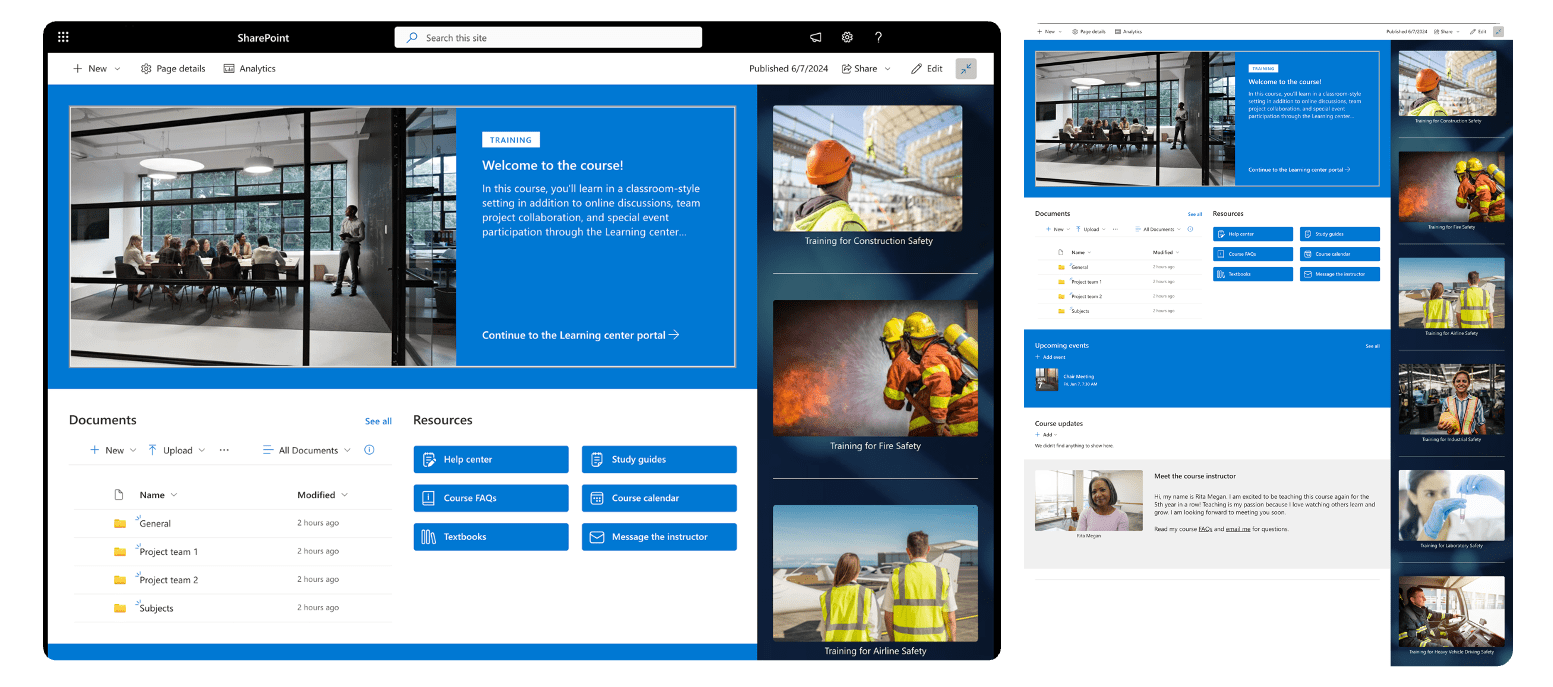
Project Impact
The implementation of the SharePoint Online portal significantly improved the Client’s document management, collaboration, and task management processes:
- Efficiency Improvement: The integrated system with document version control, efficient search functionalities, and streamlined task allocation processes significantly improved operational efficiency and user productivity.
- Enhanced Collaboration: The SharePoint portal fostered seamless collaboration by facilitating communication and knowledge sharing among team members across departments. Discussion forums, document co-authoring capabilities, and task assignment functionalities empowered teamwork and efficient project completion.
- Operational Optimization: Metadata creation and advanced search functionalities optimized document retrieval and management processes, saving time and resources previously spent on locating critical information.
- Data-Driven Decisions: The dashboards and reports provided valuable insights into task progress, resource allocation, and overall project performance. This data-driven approach empowered managers to make informed decisions for project optimization and resource allocation.
Key Components and Integrations
- Dashboard and Dashlets: A custom main dashboard with various dashlets was developed to track document and task status, utilizing JavaScript, HTML, CSS, and .NET plugins for interactive data visualization.
- Search Implementation: Advanced search functionalities were implemented, including metadata search and filters based on author, department, content type, document type, and keywords, allowing users to quickly locate specific information within the document repository.
- Workflows Automation Training: Training sessions were conducted on setting up workflows with notifications to automate document-related processes, such as triggering approval workflows or sending reminder emails upon document expiry.
- User Group and Permissions: A granular access control system was configured to protect sensitive documents. Permissions were assigned for creating document folders based on departmental requirements, ensuring data security and compliance with industry regulations.
Conclusion
The successful implementation of the SharePoint Online portal transformed the Client’s document management, collaboration, and task management landscape. The project showcased Zelite Solutions’ expertise in delivering customized SharePoint solutions that address complex business challenges and empower organizations to achieve operational excellence. By leveraging the functionalities of SharePoint Online, the Client can now focus on core business activities with a more streamlined and efficient internal system, ensuring continued growth and success in the training, safety management, and compliance solutions industry.
This case study demonstrates the transformative power of SharePoint Online in empowering businesses to streamline operations, enhance collaboration, and leverage data-driven insights for continuous improvement.