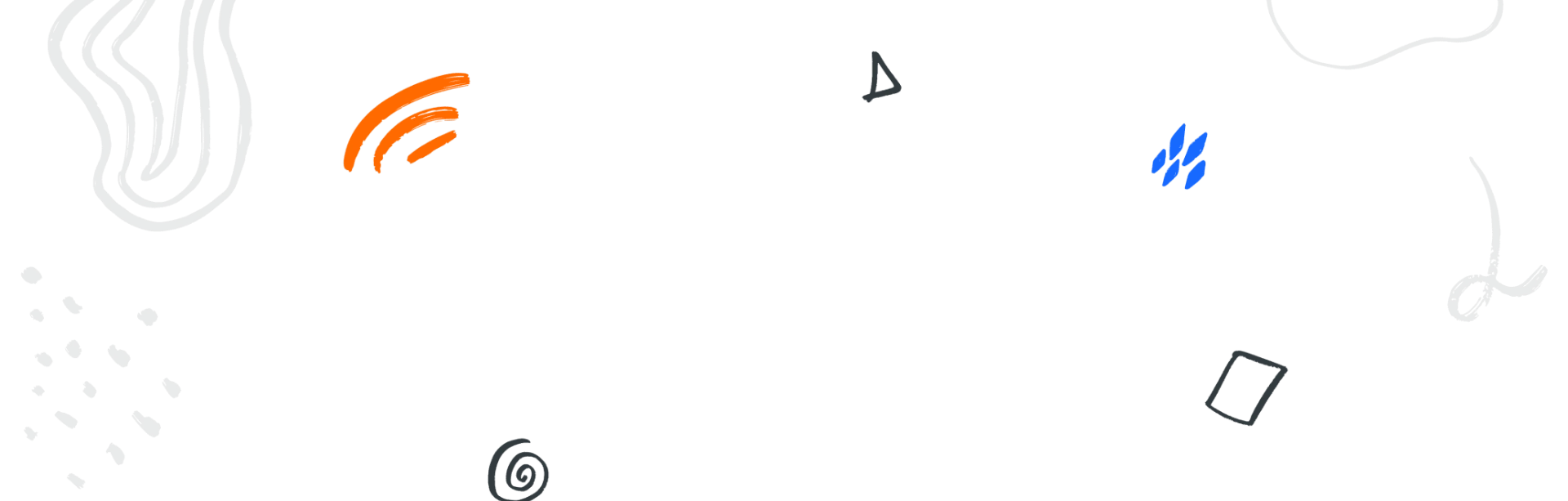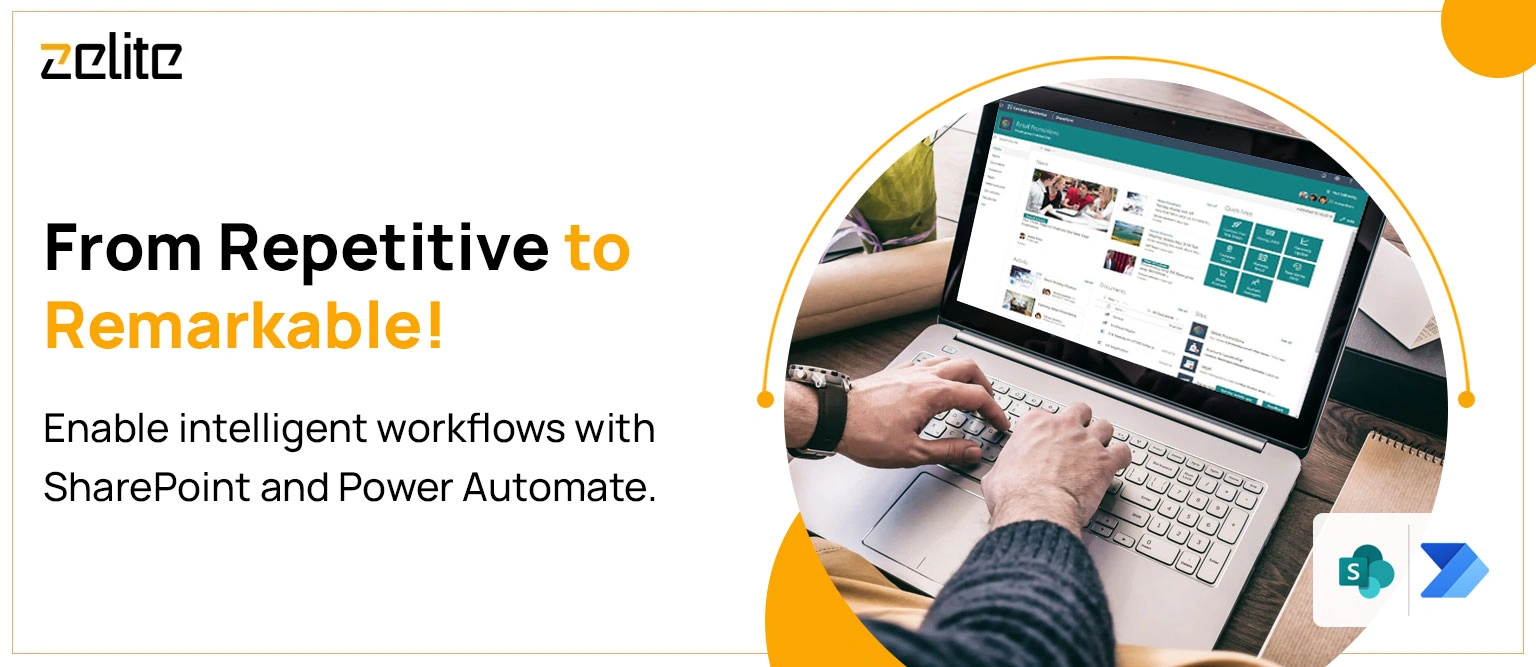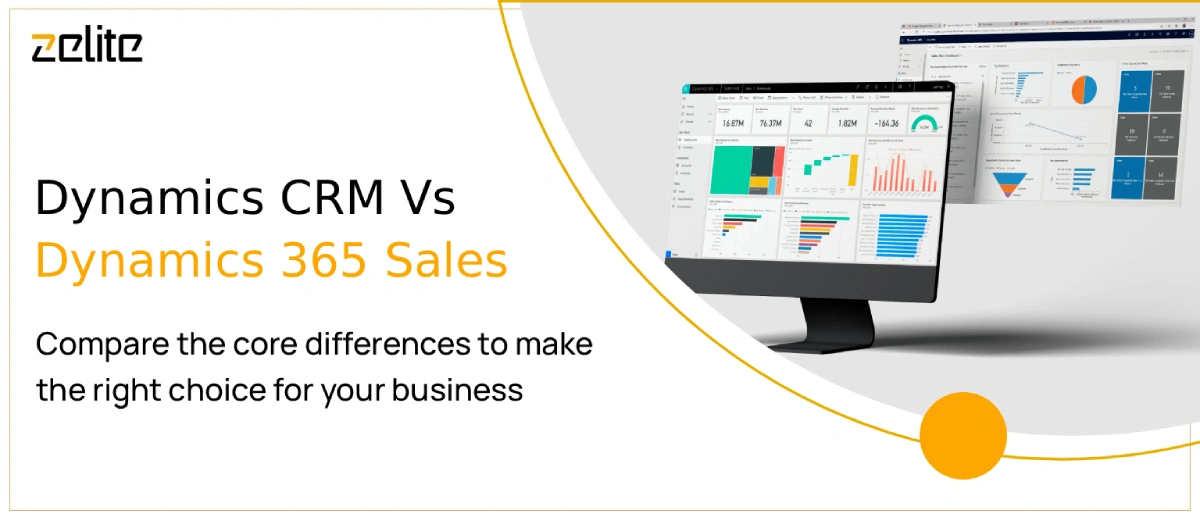Streamline Operations: Automating Business Processes with SharePoint and Power Automate
SharePoint is a popular collaborative platform that organisations frequently use alongside Microsoft Office to streamline document management, workflows, and to boost communication internally and externally.
With Microsoft SharePoint, business teams can work from any location, connect with each other easily, and enhance their productivity. This adaptable cloud platform is designed for effective document management and collaboration.
So, what exactly is a SharePoint workflow?
‘Workflow’ has become a catchphrase in the business world, but what does it actually mean?
A Microsoft SharePoint workflow is an automated flow that eliminates much of the manual work, randomness, and guessing from your regular work routines.
Small applications that operate inside the SharePoint environment to automate business activities are known as SharePoint workflows. Workflows, from gathering signatures to tracking states, are made to save you time and effort while adding uniformity and effectiveness to the routine tasks your company performs.
Explore our case study to see how we successfully implemented Power Automate to streamline a client’s business processes and improve operational efficiency.
The Advantages of Workflow Automation with Power Automate and SharePoint:
Scalability
Your procedures will expand along with your business. Power Automate and SharePoint may grow with your company, managing more tasks without requiring a corresponding increase in personnel or resources.
Cost-Effectiveness
By improving resource allocation and reducing time spent on manual tasks, business process simplification and automation result in cost savings.
Adaptability
Workflows may be customised to match the unique requirements of any business thanks to Power Automate’s extensive collection of templates and adjustable features.
Mobility and Accessibility
Cloud-based access improves accessibility and mobility by enabling team members to monitor and manage workflows from any location.
Boost Productivity and Time Management
Time is saved, repetitive processes are eliminated, and the possibility of human error is decreased with workflow automation using SharePoint and Power Automate. Additionally, it frees your team to concentrate on strategic responsibilities instead of administrative ones.
Improved Collaboration
These tools facilitate teamwork by ensuring that everyone agrees. Collaboration is made easy and intuitive by automated procedures that guarantee the appropriate documents are sent to the appropriate individuals at the appropriate times.
Increased Accuracy and Compliance
By standardising formerly error-prone operations, automated workflows lower the risk of compliance problems and improve document management accuracy.
Why Use SharePoint for Business Process Automation?
SharePoint is a great platform for business process automation because of its many features. Its strong business intelligence features, for instance, can be used to learn more about how businesses operate. This entails determining the process of activities that bring value and assessing performance. You can build, develop, and automate processes with the help of these insights.
Additionally, as it is a document management system, all the data pertaining to a specific business process can be stored there. This comprises data, workflow definitions, and process papers. Because SharePoint’s digital assets are widely available, users may work together at every step of the process.
Streamlining Processes with Power Automate and Power Apps
The Microsoft Power Platform offers two tools for automating workflows and processes in SharePoint: Power Automate and Power Apps.
Power Automate:
This tool focuses on building automated workflows. It connects to various services within the Microsoft ecosystem, including SharePoint, allowing for data-driven automation.
Power Apps:
This cloud-based platform enables the creation of web and mobile applications. While Power Apps builds user interfaces and custom applications, these applications can interact with Power Automate flows to trigger and manage automated processes within SharePoint. This combination allows for the development of tailored automation solutions.
Conclusion
SharePoint has been a leading platform for business collaboration for over two decades, used by more than 200,000 businesses globally. Its integration with Microsoft Power Automate and Power Apps provides robust capabilities for process automation. Power Automate connects data across the Microsoft ecosystem, allowing for process analysis and adjustments. By leveraging these tools, organisations can automate workflows, reduce manual effort, and improve operational efficiency. Adopting SharePoint workflows and Power Automate can position your business for improved performance and adaptability.